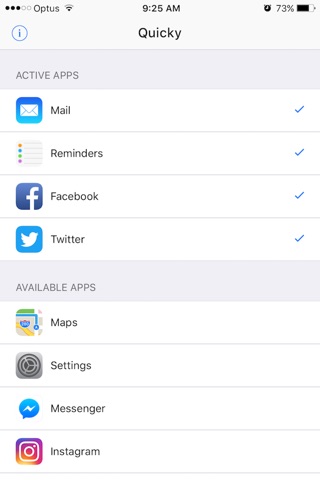send link to app
Quicky - Fast app & website launcher with 3D Touch app for iPhone and iPad
4.6 (
7376 ratings )
Utilities
Productivity
Developer: Preview App Pty Ltd
Free
Current version: 1.14, last update: 6 years agoFirst release : 02 Sep 2016
App size: 12.55 Mb
Bookmark your favorite apps & websites with magical 3D Touch.
• QUICKLY launch apps & websites at your fingertip
• SAVE time
• Have a BETTER organized dashboard
• Extend your dock to 7 apps
PRO TIP 1:
If you open an app using Quicky, you wont need it on your home screen anymore. Just hide it away in a folder. Keep your home screen clean and organised.
PRO TIP 2:
Get a second Quicky to extend your dock to 10 apps.
Want a second Quicky? Look up Quicky Pro :)
*** Each Quicky can only have 4 apps ***
*** Quicky will only work if your device supports 3D Touch and has 3D touch enabled. ***
To enable 3D touch go to: Settings -> General -> Accessibility -> 3D Touch.